Ah, I see. I thought so too.
Hope a fix can come out soon.
I was playing on a Mac, non-Steam DRM-free build, and was on version 41 for purposes of vanilla testing, which to the best of my memory, is the latest build for vanilla MM.
My unity logs can be accessed via here: https://pastebin.com/ed80nqX5
(Note: apparently going into ~/library/logs/unity yields nothing for me, but going into the containers folder where the sandboxed app is located, and the logs from my recent game was present at ~/library/containers/com.mpdigital.MiniMetro/data/library/logs/unity/Player.log, so maybe you may wish to make the note to future users who may be looking for their player.log file in case if they can't find it from ~/library/logs/unity.)
Hope you can look into it soon.
Just loaded v1.2.1 and there's a major issue in the gameplay system.
Somehow, the game line, locomotive and tunnel count in the game glitches, as you can see here:
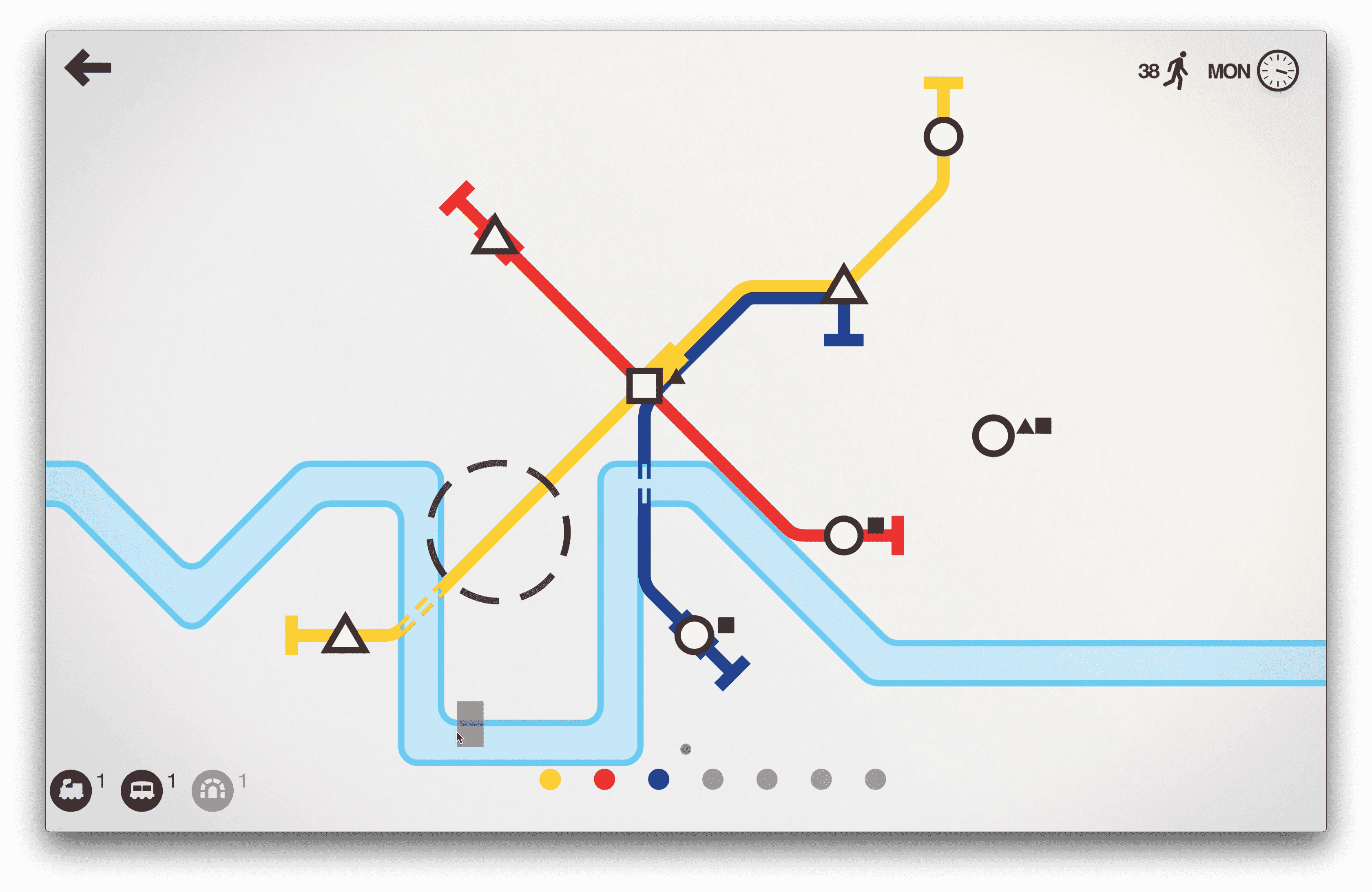
This is how the modded games look like on vanilla maps (and all other maps) on start:
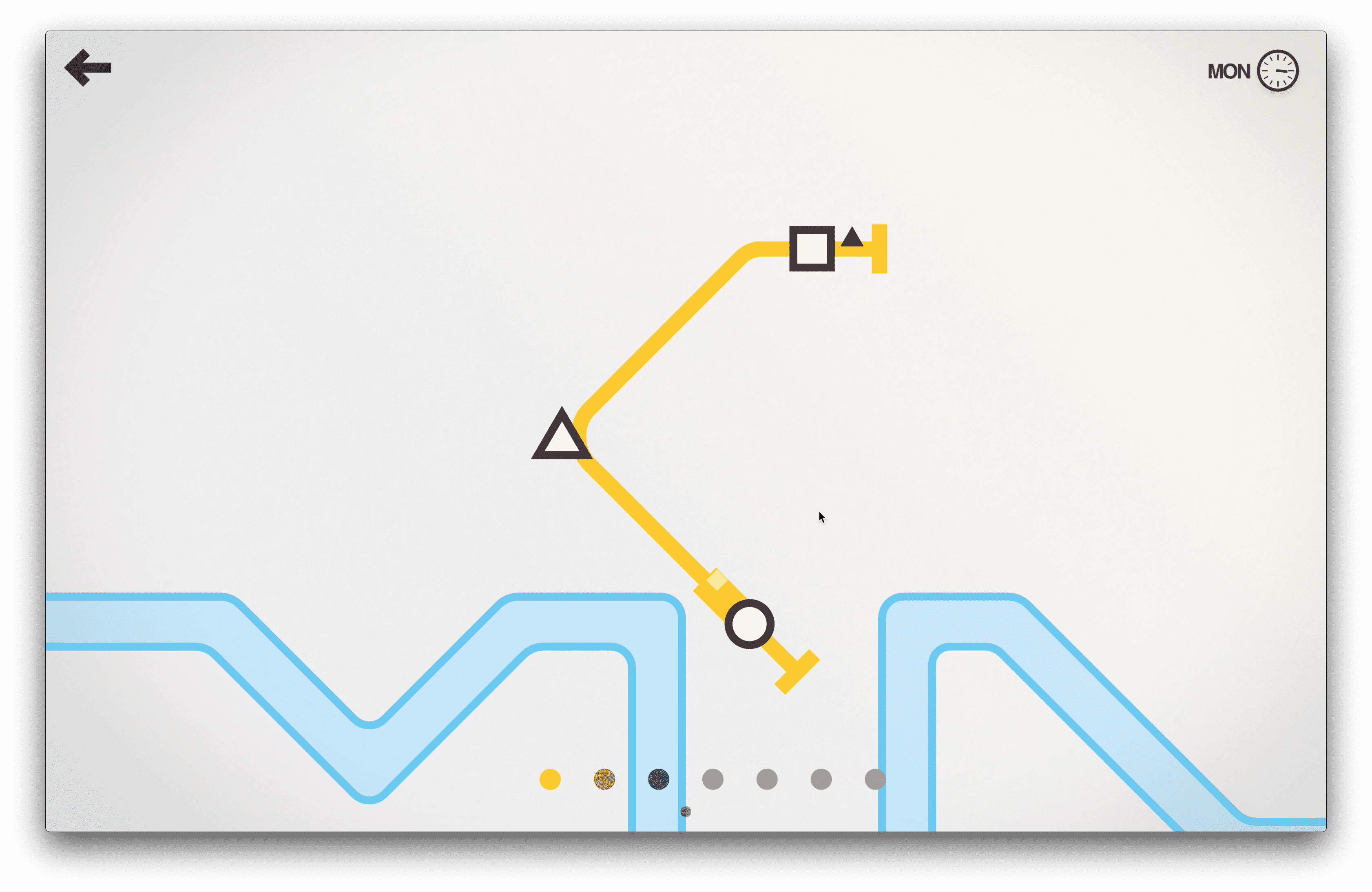 And this is how it looks like on a vanilla game:
And this is how it looks like on a vanilla game:
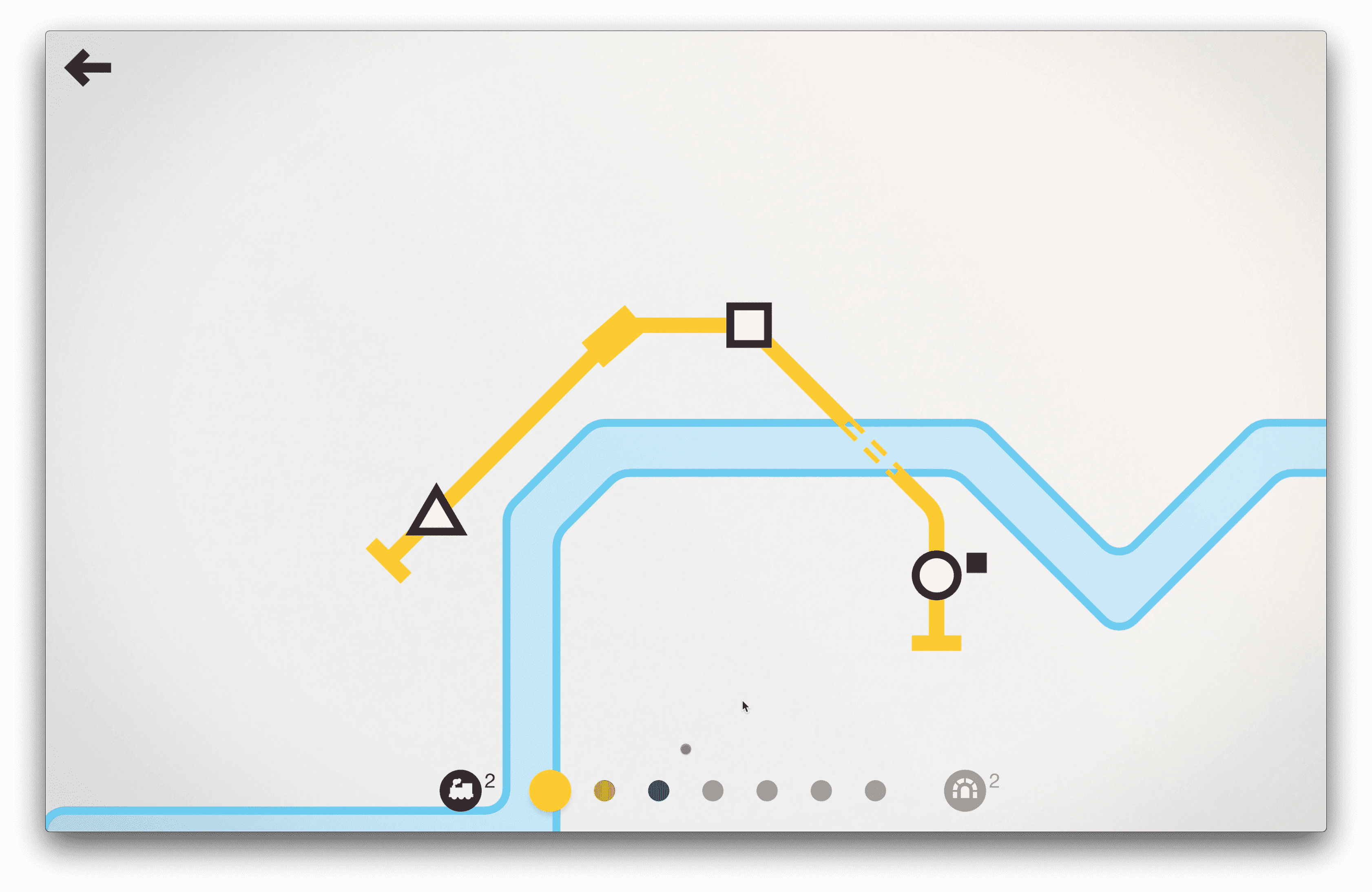 Note that the active line's circle at the bottom is supposed larger than the other non active lines, and the locomotive and tunnel counts is visible. Compared it to the bugged game, which the circle at the bottom shows no significant changes, and the tunnel and locomotive count is gone (unless the curser is on the bottom left screen, which would pull it up to its position like on the first image). I've tried changing my screen resolution from 3360*2100 all the way down to 1200*800, but it doesn't work either.
Note that the active line's circle at the bottom is supposed larger than the other non active lines, and the locomotive and tunnel counts is visible. Compared it to the bugged game, which the circle at the bottom shows no significant changes, and the tunnel and locomotive count is gone (unless the curser is on the bottom left screen, which would pull it up to its position like on the first image). I've tried changing my screen resolution from 3360*2100 all the way down to 1200*800, but it doesn't work either.
Also, when you draw your first line in a new game in vanilla, there will be an audio feedback when you complete the line (ie release your mouse/cursor) and the circle is expanded. This does not occur in the modded game.
This gets worse during the weekly upgrades, as selecting the line for the upgrade bugs the screen:
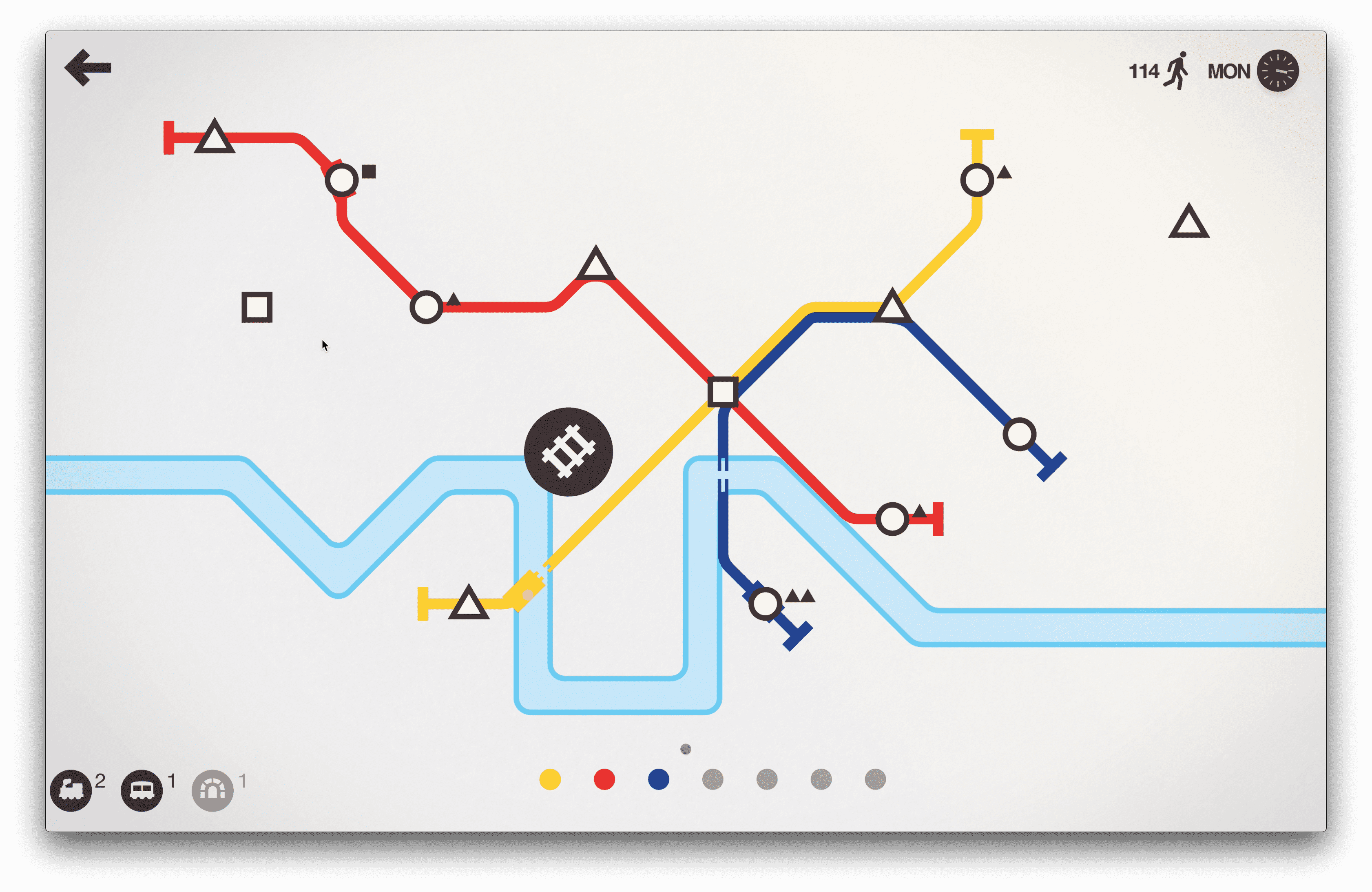
The line icon just stays there, where the icon for the line in the upgrade screen is supposed to be. However, the icon does not have any significant properties and they do not somehow block the mouse or any actions performed behind it, and I could drop a locomotive in it where the line runs through the bugged icon.
The icon doesn't disappear even getting to the menus:

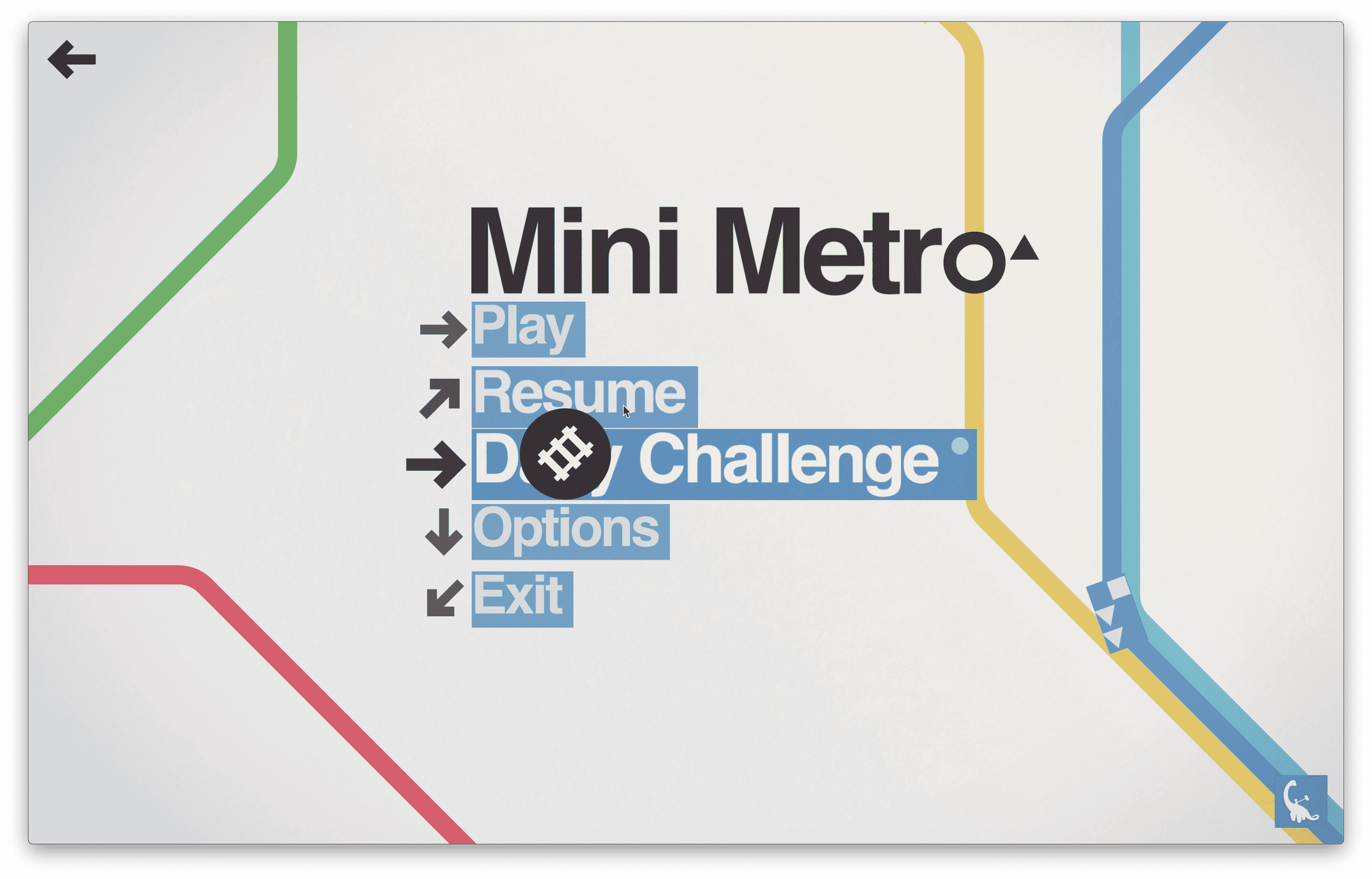
In addition, the colours of the lines in the line indicators at the bottom would disappear and turn grey immediately once reaching to a certain point, but it occurs most during around the end where the player is about 1-2 line away to reach to the max line limit. Plus, with the bugged line indicator, you cannot remove the lines with a click - you need to drag them off manually.
A minor issue is that the Sound Handler in the game is kinda screwed, as the audio keeps on ripping every few seconds or so. In addition, custom maps don't seem to play their selected audio loadout theme, but vanilla maps do.
TLDR major issues in v1.2.1:
1. Line indicator is bugged;
2. Locomotive and tunnel counts are moved towards the bottom left corner for some reason, and the cursor needs to move all the way there to activate and view it if the bar isn't locked;
3. During weekly upgrade, if user chooses the line, the icon would somehow stay in the screen forever, but does not have any obstructive properties;
4. Audio feedback for drawing new lines is gone;
5. Custom map's audio loadout doesn't play;
6. Line indicator colours disappear entirely when reaching near the max line limit;
7. Lines cannot be removed with a click due to bugged line indicator interface.
Minor issues include:
1. Audio handling is bugged
Edit: all colours in the picture may look incorrect due to PNG compression
Edit 2: added audio issue
I am unsure whether if this is occurring on other machines, or whether if it is my fault, but after the installation of the mod, all my progress on Mini Metro has been wiped out, and I would need to restart all my progress again.
No way to trace the cause for now, but best to advice all when installing the Early Access: backup the entire game first.
Just read that you're gonna include KL - I've actually tried to remake KL on your mod, but I kinda stopped halfway due to other more personal commitments.
I did however, made an extensive colour scheme, calibrated and tuned for the city and closely matches the metro map of the city.
If you wish, I could work with you on this.
Glad to hear this project is still on the rails. Was worried that it was being unmaintained.
That said, I hope to see a bit more cities from the Middle-East (eg Dubai, Mecca, Tel Aviv) and Asia (Delhi, Bangkok, Taipei, Kuala Lumpur).
Maybe a bit of world specials too (Beijing, busiest system; Chongqing, longest monorail system; Jakarta, longest BRT system)?
Hi!
So while most of my game play is still on V38 (cause the App Store hasn't pushed the update for me yet, sad), and it seems like there are some interesting glitches, notably:
1. Sound is not coming up, in my earphones nor my internal speakers, and
2. Maps are arranged strangely, although it works fine when played.
A few hilarious examples below:
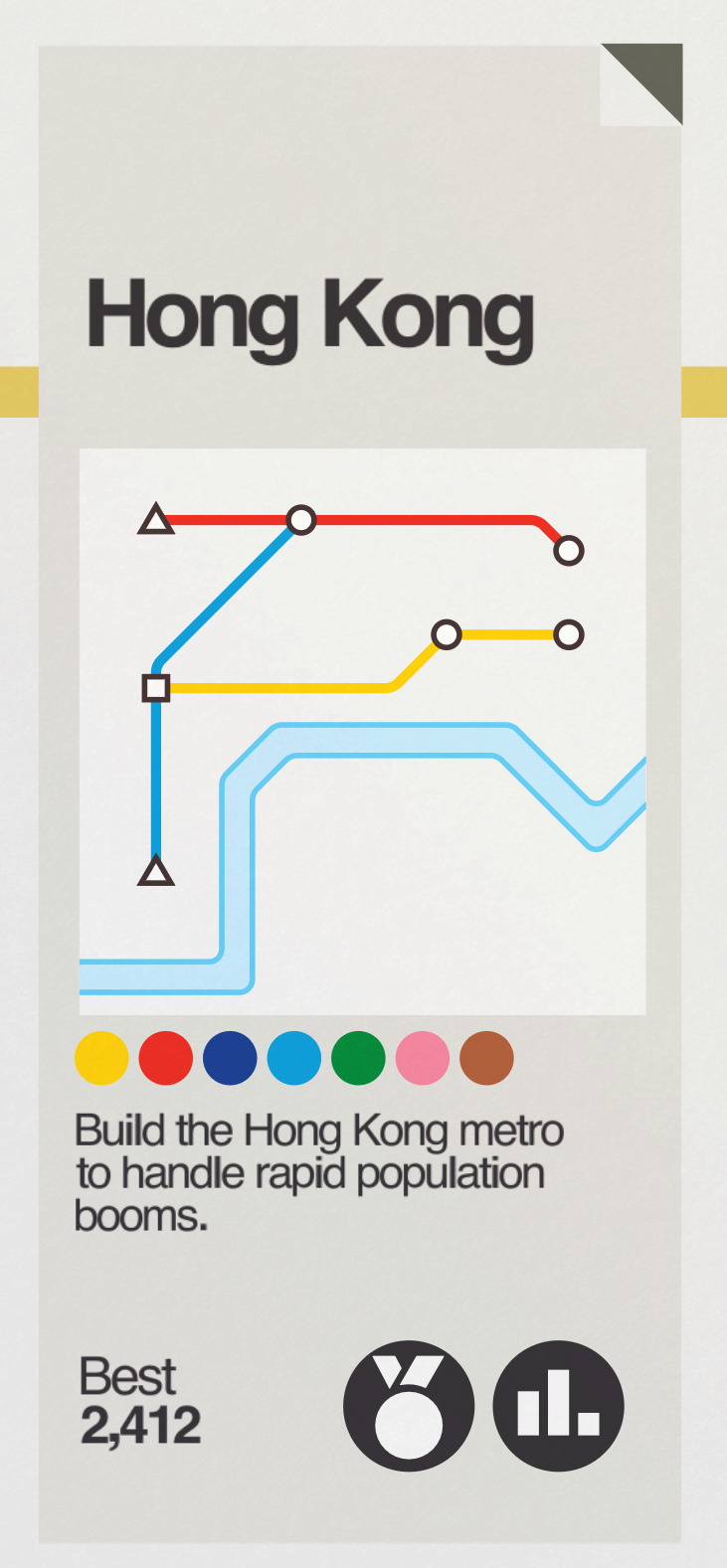


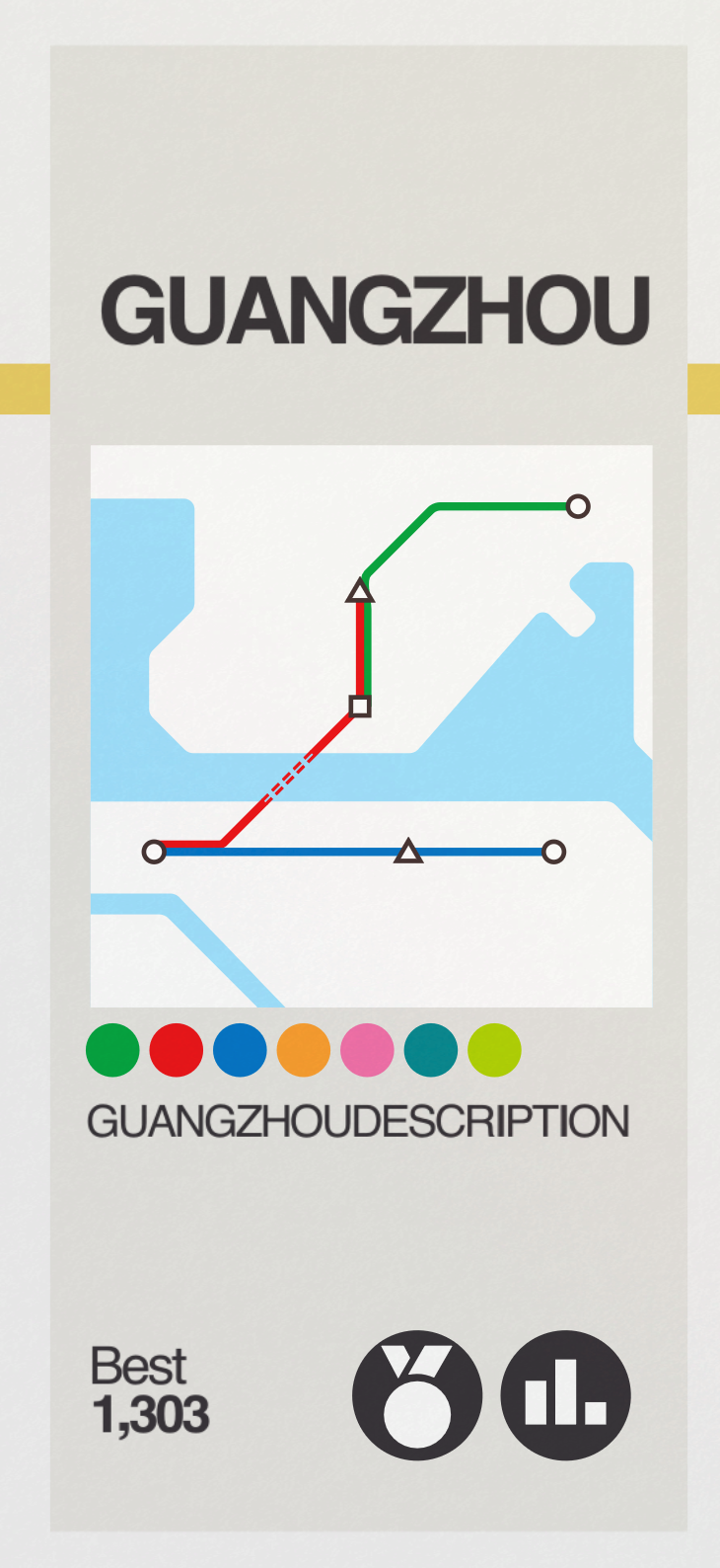
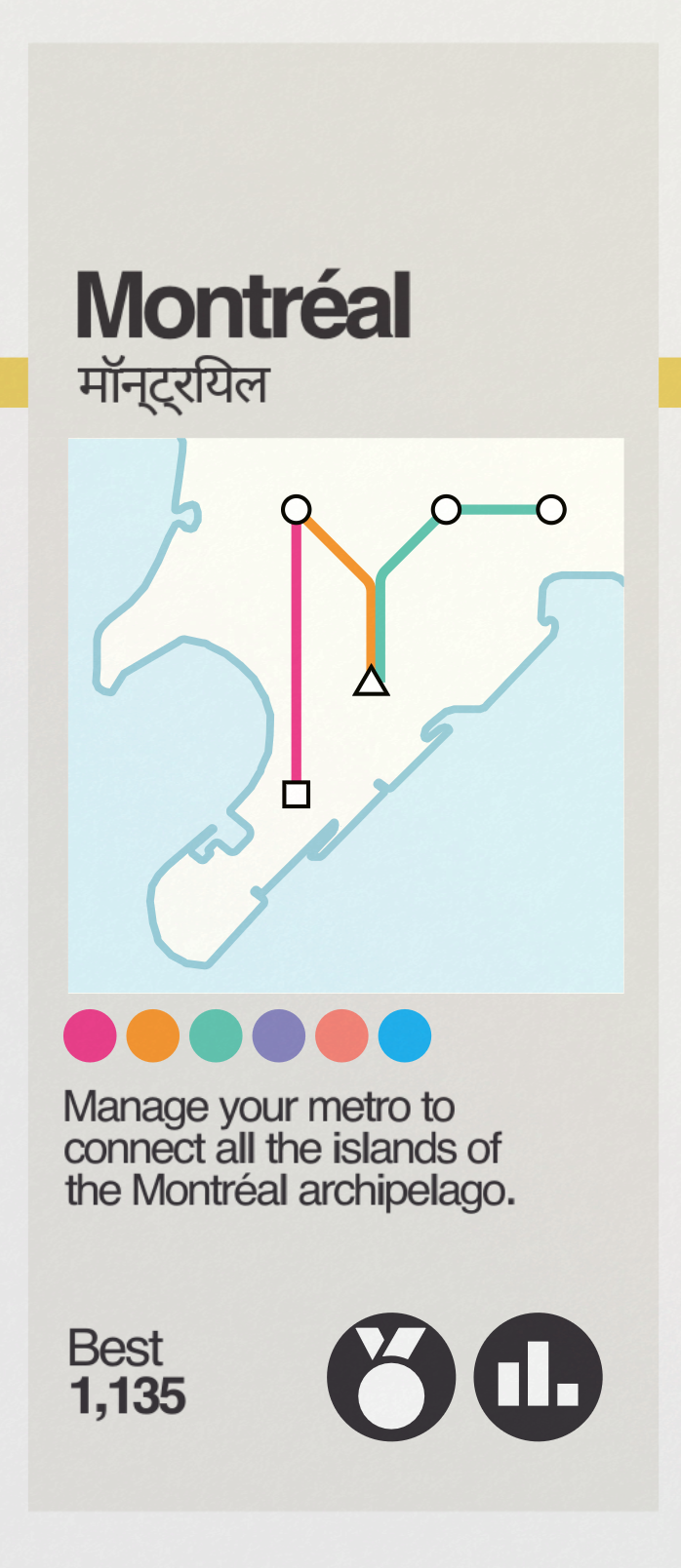
Which also shows something: most of these maps have, such as the "Montreal" and "New York City", are sourcing from a language pack of the game itself. Does it mean that the game either, secretly has all major unicode fonts, or does it only happen to render those which are needed (ie different languages of cities for other languages than English)?
In the meantime, I'll just wait for V39...
Sure!
Here is a suggestion for the install instructions, which I think would navigate the user well:
================== INSTALLATION ================== === 1 === REPLACING THE DLL === Find your copy of "Mini Metro.exe", or "Mini Metro.app", for PC or Mac respectively. If you've downloaded it through Steam, you'll need to find your steamapps/ folder where the game is located. If you've downloaded it through the Mac App Store, use the DRM-free assembly. *** Make sure to use the appropriate Steam or DRM-free DLL depending on which version of the game you have! *** - On PC: 1. You'll find a folder called "Mini Metro_Data" in the same directory as "Mini Metro.exe". 2. Navigate into: /Mini Metro_Data/Managed/. 3. In this folder, backup the existing "Assembly-CSharp.dll" file 4. Copy the provided file "Assembly-CSharp-pc-steam-v0.??.??.dll" into this folder. 5. Rename "Assembly-CSharp-pc-steam-v0.??.??.dll" to "Assembly-CSharp.dll" - On Mac: If you did not buy Mini Metro from the Mac App Store, skip to step 5. Otherwise, continue reading: 1. Go to the Applications folder 2. Right click or control click on "Mini Metro.app" 3. Select "Show Package Contents" 4. Navigate into: /MiniMetro.app/MacOS Once you are in the folder, follow the steps below: 5. Right click or control click on "Mini Metro.app" 6. Select "Show Package Contents" 7. Navigate into: /MiniMetro.app/Contents/Resources/Data/Managed/. 8. In this folder, backup the existing "Assembly-CSharp.dll" file 9. Copy the provided file (i.e. "Assembly-CSharp-mac-steam-v0.??.??.dll") into this folder. 10. Rename "Assembly-CSharp-mac-steam-v0.??.??.dll" to "Assembly-CSharp.dll" *** If you run the game now it will crash, because it's looking for mod files and can't find them! *** === 2 === CREATING THE MOD FOLDER === 1. Return to the directory containing your copy of "Mini Metro.exe", or "Mini Metro.app". 2. Copy the provided "mod" folder and paste it in the directory. * For the Mac DRM-free build, you have to copy the provided "mod" folder into the .app/Contents/ folder. This gets around a restriction on how files can be loaded by apps introduced by Apple in OS X 10.12.
A few bugs worthy to be pointed out but some could not be captured:
1. The main menu ambience music keeps playing as I scroll through the Toronto map to Casablanca, but dies out as I start to scroll from London onwards (like vanilla game)
2. the feedback sounds (ie the sound when you scroll through the buttons) still plays even when the mouse is not on Mini Metro/on the desktop screen.
3. Glitched render of the letter Q (which I can understand, since the game doesn't have it):

4. When clicking "Achievements" and "Scoreboard" buttons on the custom maps, the game would not respond and the only way to get it work again is to force quit it and reboot.
5. In creative mode, maps based on Lyon (or possibly all others) would start to glitch when you have more than 50+ stations, and start to even place new stations even on the dedicated boundaries of an existing station, sometimes even on the station itself (and note the disappearing "boundaries" of the stations):
The 3rd picture depicts my game crashing due to the glitched station.
Note: even as the game saved the file, upon rebooting the game and clicking "resume", nothing happens.
6. Screenshots could not be saved at times, as shown:
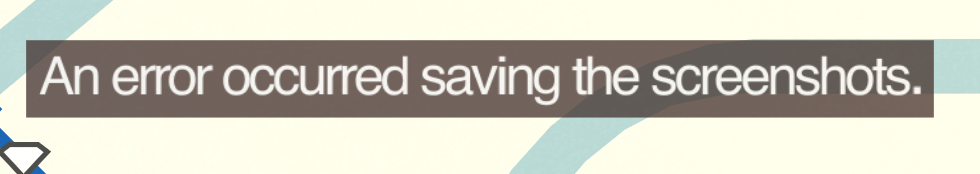
7. Potential infinite asset upgrade overflow may occur if asset max number/upgrade definitions is not defined correctly by the user:
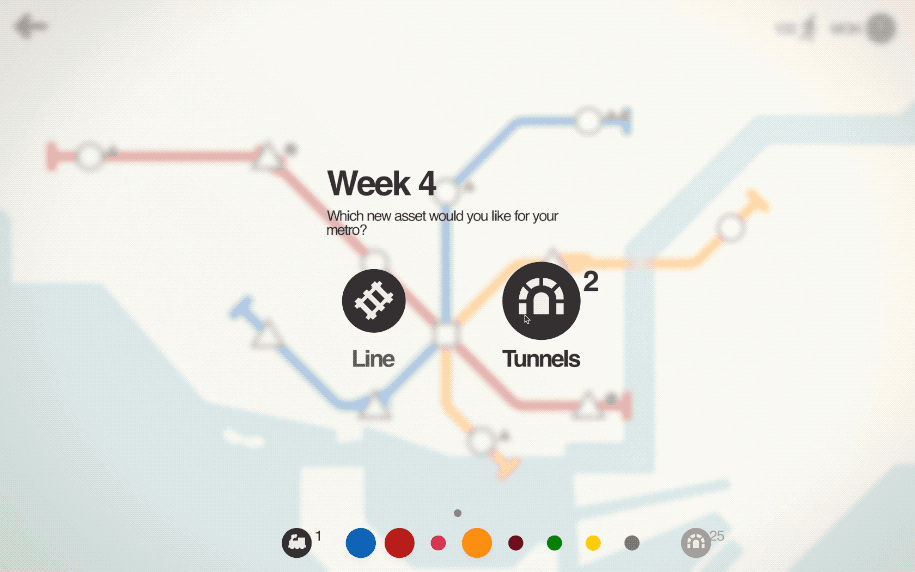
I will update more as I find them.
Update: added 4,5,6
28 June Update: Dev confirmed on bugs 1-6; added 7
So a few bugs I spotted when I played the map:
1. Can add carriages onto commuter lines (read: non-playable lines), as seen on the left of the image (does not grey out unlike locomotives)
2. Pseudo-ghost square station (may be intended), on the right of the image
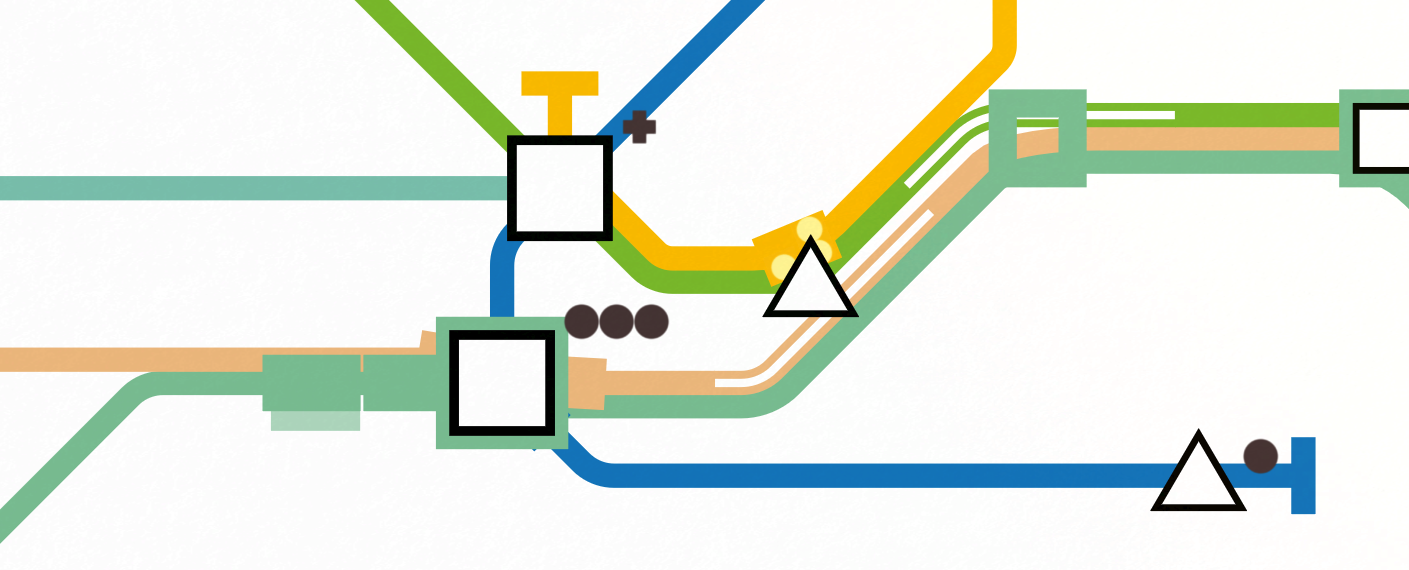
3. On the game playback overview window, where you can see how your system builds up and generate a gif from there, the commuter lines clips out of the window and extend beyond oblivion:
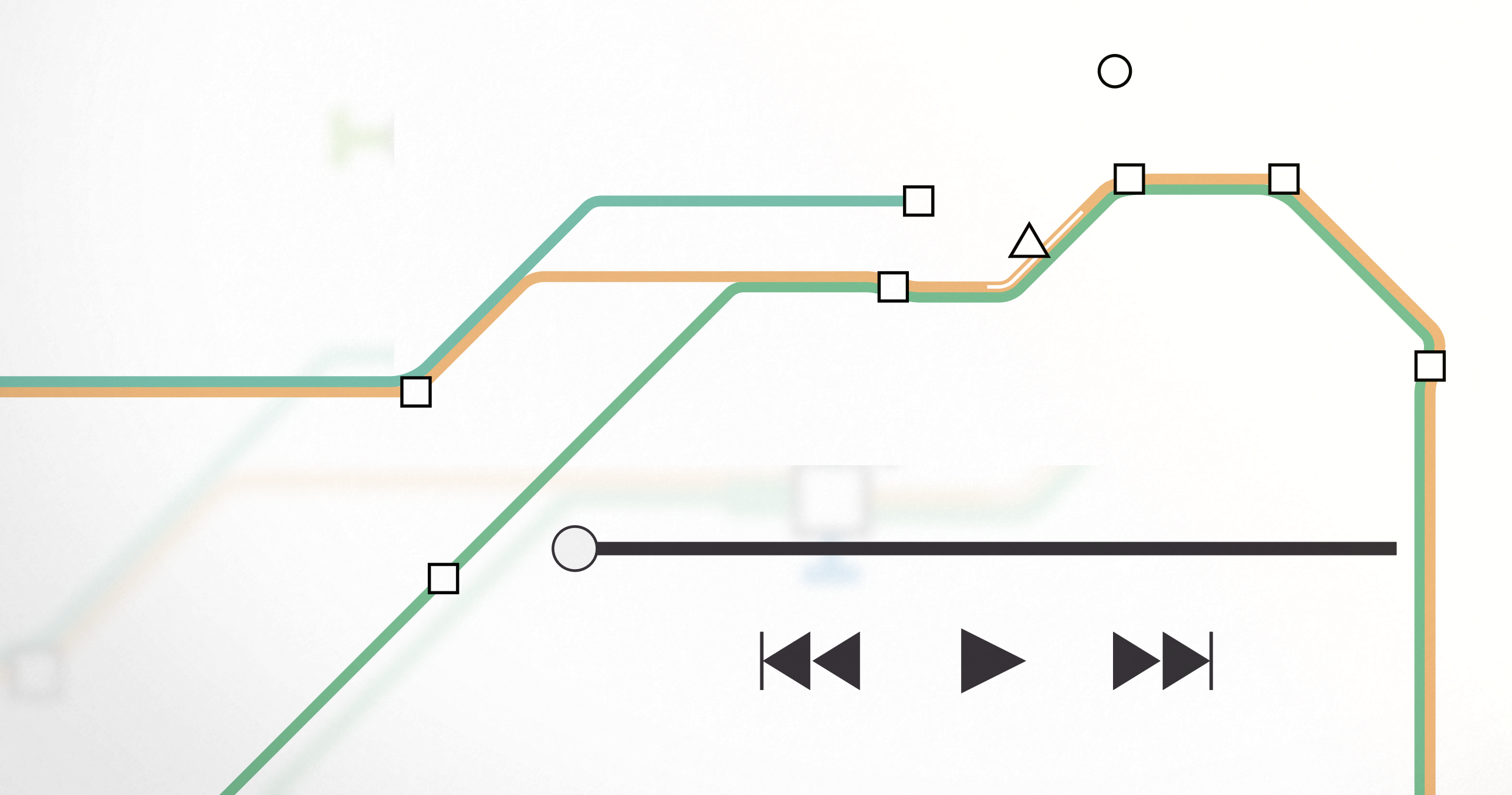
4. Incorrect line alignment, which is slightly infuriating:
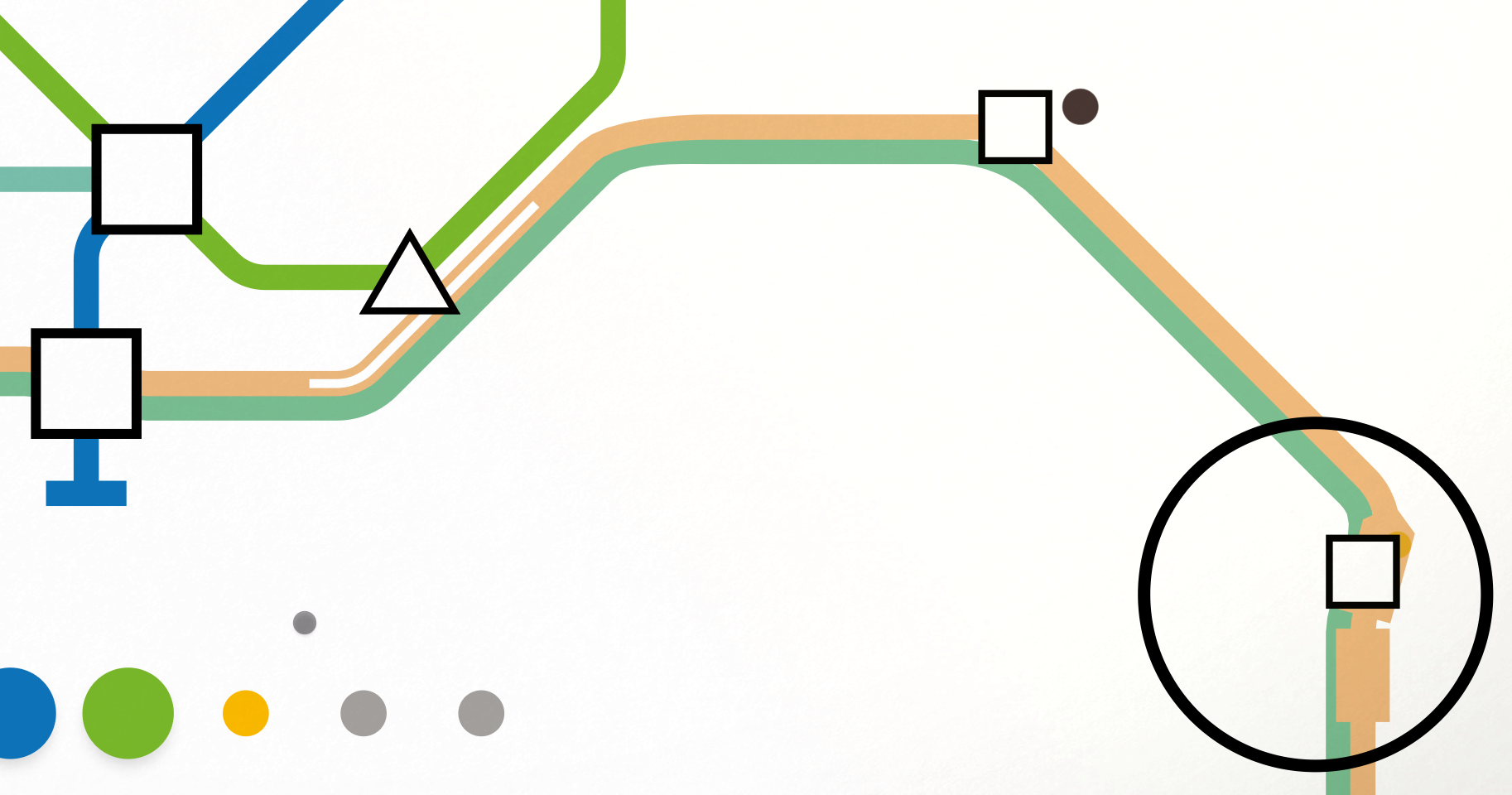
5. Game going too fast (or is it meant to be?):

[Notice the speed of the trains after the x2 game speed]
6. Lines can overpass each other:
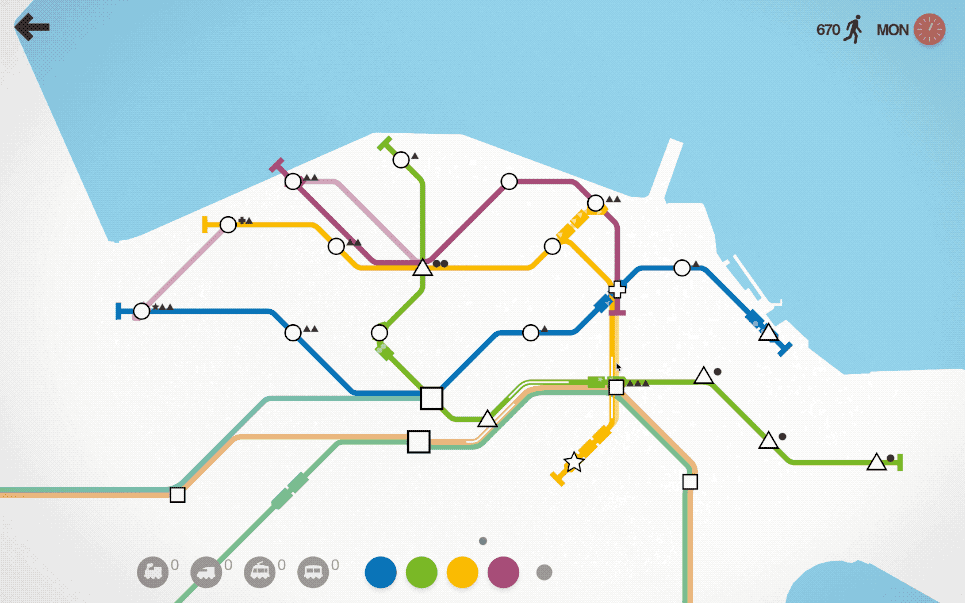
I think that's all the bugs Ive found so far after playing Rio. Will check on others soon.
You did rename the mod assembly to "Assembly-CSharp.dll", right?
Oh? I didn't knew I need to do that. Probably overlooked on the instructions. I'll run the game now and see what it does.
Edit: renaming the DRM-free Assembly and using it for the Mac App Store version worked! No need to do a second purchase from steam!
Sure, although most of the contents are from a different game:
Initialize engine version: 4.5.4p3 (0b4db23ffd73)
GfxDevice: creating device client; threaded=1
OpenGL:
Version: OpenGL 2.1 [2.1 ATI-2.11.9]
Renderer: AMD Radeon R9 M370X OpenGL Engine
Vendor: ATI Technologies Inc.
VRAM: 2048 MB
Extensions: GL_ARB_color_buffer_float GL_ARB_depth_buffer_float GL_ARB_depth_clamp GL_ARB_depth_texture GL_ARB_draw_buffers GL_ARB_draw_elements_base_vertex GL_ARB_draw_instanced GL_ARB_fragment_program GL_ARB_fragment_program_shadow GL_ARB_fragment_shader GL_ARB_framebuffer_object GL_ARB_framebuffer_sRGB GL_ARB_half_float_pixel GL_ARB_half_float_vertex GL_ARB_imaging GL_ARB_instanced_arrays GL_ARB_multisample GL_ARB_multitexture GL_ARB_occlusion_query GL_ARB_pixel_buffer_object GL_ARB_point_parameters GL_ARB_point_sprite GL_ARB_provoking_vertex GL_ARB_seamless_cube_map GL_ARB_shader_objects GL_ARB_shader_texture_lod GL_ARB_shading_language_100 GL_ARB_shadow GL_ARB_shadow_ambient GL_ARB_sync GL_ARB_texture_border_clamp GL_ARB_texture_compression GL_ARB_texture_compression_rgtc GL_ARB_texture_cube_map GL_ARB_texture_env_add GL_ARB_texture_env_combine GL_ARB_texture_env_crossbar GL_ARB_texture_env_dot3 GL_ARB_texture_float GL_ARB_texture_mirrored_repeat GL_ARB_texture_non_power_of_two GL_ARB_texture_rectangle GL_ARB_texture_rg GL_ARB_transpose_matrix GL_ARB_vertex_array_bgra GL_ARB_vertex_blend GL_ARB_vertex_buffer_object GL_ARB_vertex_program GL_ARB_vertex_shader GL_ARB_window_pos GL_EXT_abgr GL_EXT_bgra GL_EXT_bindable_uniform GL_EXT_blend_color GL_EXT_blend_equation_separate GL_EXT_blend_func_separate GL_EXT_blend_minmax GL_EXT_blend_subtract GL_EXT_clip_volume_hint GL_EXT_debug_label GL_EXT_debug_marker GL_EXT_depth_bounds_test GL_EXT_draw_buffers2 GL_EXT_draw_range_elements GL_EXT_fog_coord GL_EXT_framebuffer_blit GL_EXT_framebuffer_multisample GL_EXT_framebuffer_object GL_EXT_framebuffer_sRGB GL_EXT_geometry_shader4 GL_EXT_gpu_program_parameters GL_EXT_gpu_shader4 GL_EXT_multi_draw_arrays GL_EXT_packed_depth_stencil GL_EXT_packed_float GL_EXT_provoking_vertex GL_EXT_rescale_normal GL_EXT_secondary_color GL_EXT_separate_specular_color GL_EXT_shadow_funcs GL_EXT_stencil_two_side GL_EXT_stencil_wrap GL_EXT_texture_array GL_EXT_texture_compression_dxt1 GL_EXT_texture_compression_s3tc GL_EXT_texture_env_add GL_EXT_texture_filter_anisotropic GL_EXT_texture_integer GL_EXT_texture_lod_bias GL_EXT_texture_mirror_clamp GL_EXT_texture_rectangle GL_EXT_texture_shared_exponent GL_EXT_texture_sRGB GL_EXT_texture_sRGB_decode GL_EXT_timer_query GL_EXT_transform_feedback GL_EXT_vertex_array_bgra GL_APPLE_aux_depth_stencil GL_APPLE_client_storage GL_APPLE_element_array GL_APPLE_fence GL_APPLE_float_pixels GL_APPLE_flush_buffer_range GL_APPLE_flush_render GL_APPLE_object_purgeable GL_APPLE_packed_pixels GL_APPLE_pixel_buffer GL_APPLE_rgb_422 GL_APPLE_row_bytes GL_APPLE_specular_vector GL_APPLE_texture_range GL_APPLE_transform_hint GL_APPLE_vertex_array_object GL_APPLE_vertex_array_range GL_APPLE_vertex_point_size GL_APPLE_vertex_program_evaluators GL_APPLE_ycbcr_422 GL_ATI_blend_equation_separate GL_ATI_blend_weighted_minmax GL_ATI_separate_stencil GL_ATI_texture_compression_3dc GL_ATI_texture_env_combine3 GL_ATI_texture_float GL_ATI_texture_mirror_once GL_IBM_rasterpos_clip GL_NV_blend_square GL_NV_conditional_render GL_NV_depth_clamp GL_NV_fog_distance GL_NV_light_max_exponent GL_NV_texgen_reflection GL_NV_texture_barrier GL_SGI_color_matrix GL_SGIS_generate_mipmap GL_SGIS_texture_edge_clamp GL_SGIS_texture_lod
GL: buggy packed depth stencil; Deferred rendering will use slower rendering path
GL: Detected 0 MB VRAM
Begin MonoManager ReloadAssembly
Platform assembly: /Applications/GAME OF THE YEAR 420BLAZEIT.app/Contents/Data/Managed/UnityEngine.dll (this message is harmless)
Loading /Applications/GAME OF THE YEAR 420BLAZEIT.app/Contents/Data/Managed/UnityEngine.dll into Unity Child Domain
Platform assembly: /Applications/GAME OF THE YEAR 420BLAZEIT.app/Contents/Data/Managed/Assembly-CSharp-firstpass.dll (this message is harmless)
Loading /Applications/GAME OF THE YEAR 420BLAZEIT.app/Contents/Data/Managed/Assembly-CSharp-firstpass.dll into Unity Child Domain
Platform assembly: /Applications/GAME OF THE YEAR 420BLAZEIT.app/Contents/Data/Managed/Assembly-CSharp.dll (this message is harmless)
Loading /Applications/GAME OF THE YEAR 420BLAZEIT.app/Contents/Data/Managed/Assembly-CSharp.dll into Unity Child Domain
Platform assembly: /Applications/GAME OF THE YEAR 420BLAZEIT.app/Contents/Data/Managed/Assembly-UnityScript-firstpass.dll (this message is harmless)
Loading /Applications/GAME OF THE YEAR 420BLAZEIT.app/Contents/Data/Managed/Assembly-UnityScript-firstpass.dll into Unity Child Domain
Platform assembly: /Applications/GAME OF THE YEAR 420BLAZEIT.app/Contents/Data/Managed/Assembly-UnityScript.dll (this message is harmless)
Loading /Applications/GAME OF THE YEAR 420BLAZEIT.app/Contents/Data/Managed/Assembly-UnityScript.dll into Unity Child Domain
- Completed reload, in 0.045 seconds
The tree bamboo_type5_group1 must use the Nature/Soft Occlusion shader. Otherwise billboarding/lighting will not work correctly.
(Filename: Line: 80) The tree bamboo_type5_group2 must use the Nature/Soft Occlusion shader. Otherwise billboarding/lighting will not work correctly.
(Filename: Line: 80) The tree reed_group must use the Nature/Soft Occlusion shader. Otherwise billboarding/lighting will not work correctly.
(Filename: Line: 80) UnloadTime: 0.931969 ms
Unloading 4 Unused Serialized files (Serialized files now loaded: 0 / Dirty serialized files: 0) Unloading 130 unused Assets to reduce memory usage. Loaded Objects now: 44553.
Total: 7.905811 ms (FindLiveObjects: 1.995296 ms CreateObjectMapping: 0.322253 ms MarkObjects: 3.596360 ms DeleteObjects: 1.915638 ms) Platform assembly: /Applications/GAME OF THE YEAR 420BLAZEIT.app/Contents/Data/Managed/Boo.Lang.dll (this message is harmless)
The log for MM probably did not generate as the assembly could be an invalid one, perhaps. Tried using all assemblies provided but nothing worked out as of yet.
I have a suggestion: Kuala Lumpur and Georgetown, both of which are cities of Malaysia.
Kuala Lumpur, FTKL
Rivers of Kuala Lumpur (and the greater Klang Valley):
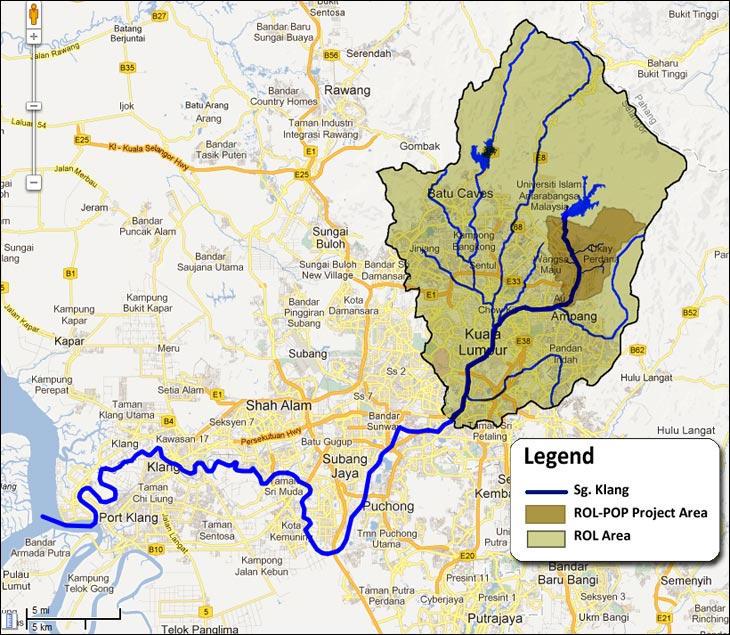
And the metro map:
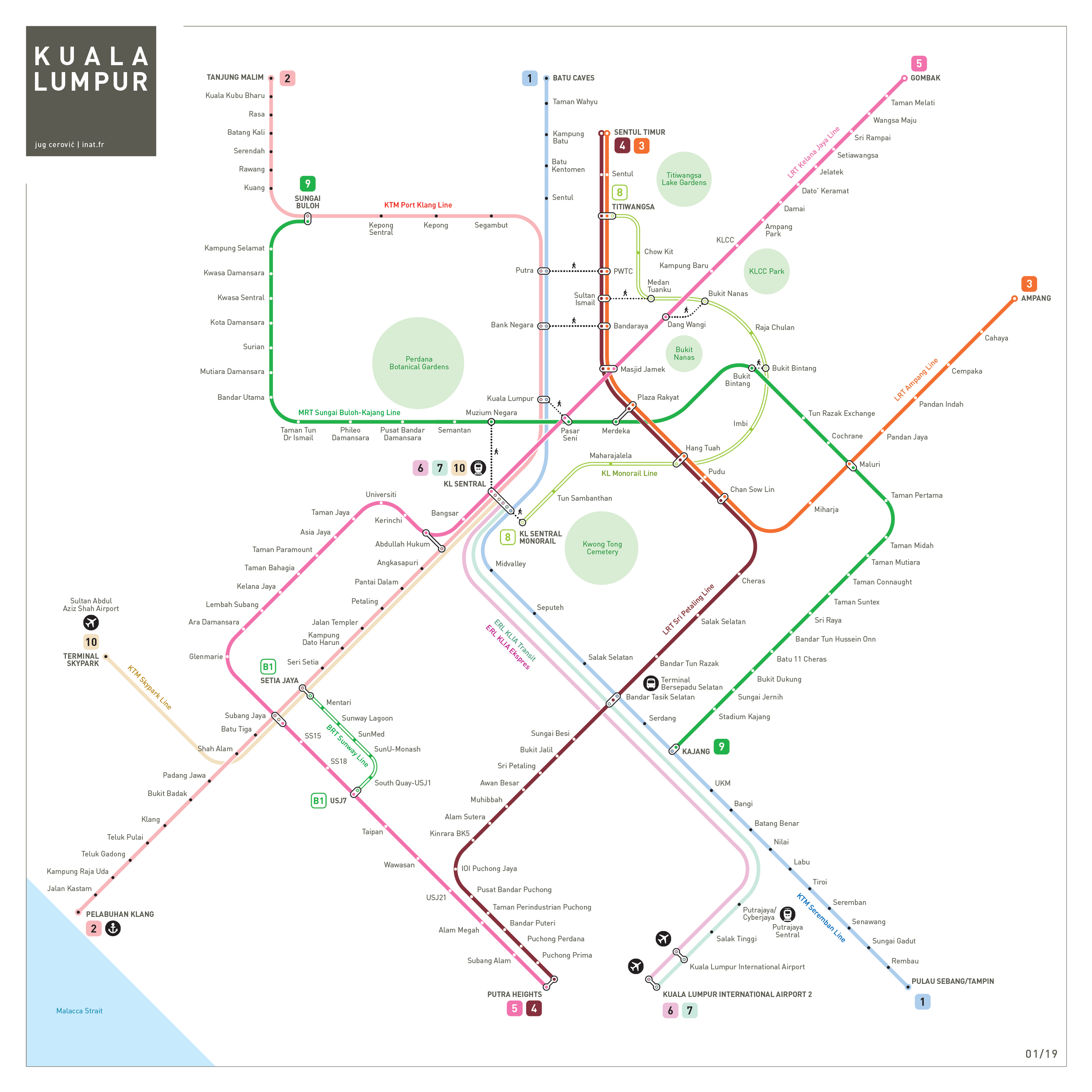
There are lots of current (and future) transit lines which are more than of the max 8 lines, but the ones I wish to see are:
The map may be preferable to be centred at Kuala Lumpur as thats where all the rivers are at.
Georgetown, Penang
The Penang island, where business happens, and the mainland separated by the Malacca Strait:

And the transport plan for the island:
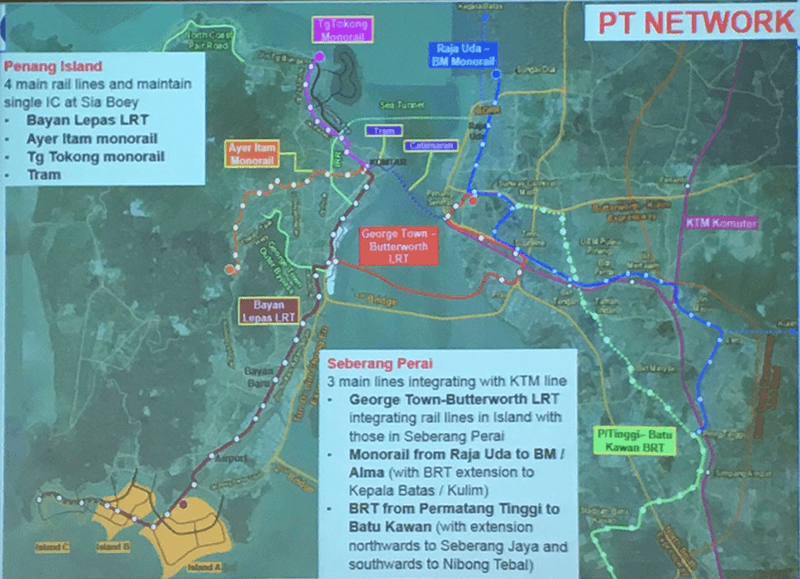
Some of the proposals which has been seriously considered upon is the Bayan Lepas LRT and the tram systems.
Current rail infrastructure only includes a regional commuter rail operated by the state railway company, KTM, and a funicular railway operated by the state for Penang Hill. A ferry service is operated from the newly opened Penang Central terminal which is also utilised for taxis and regional buses. This also connects to the main station serving Penang.
A square station on the island (and other special stations ie for the airport) would be interesting to see how players can get commuters and tourists from the mainland while balancing tunnel usage and capacity.
If anything, I can assist for the design of artworks and templates of the map to ensure that the features of the maps aligns with the cultures associated with the cities.